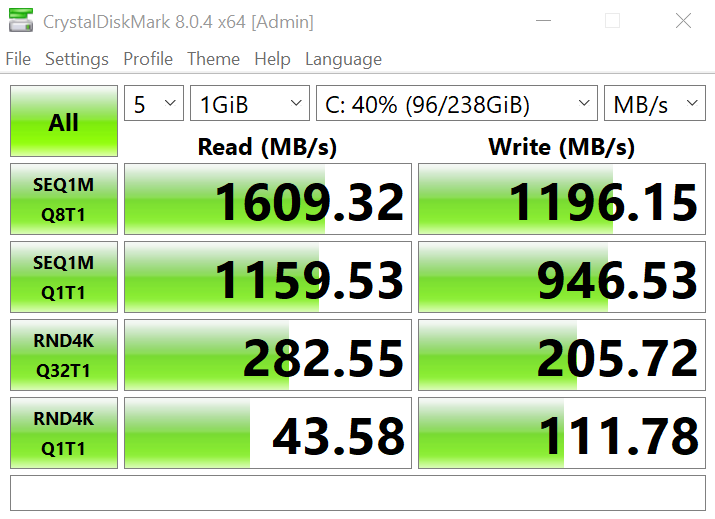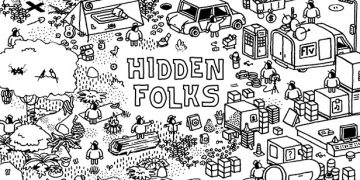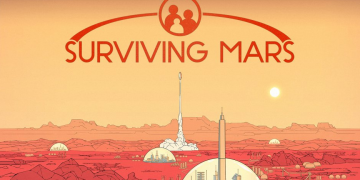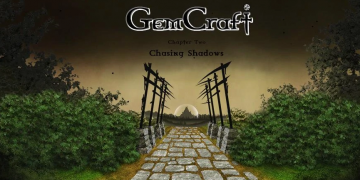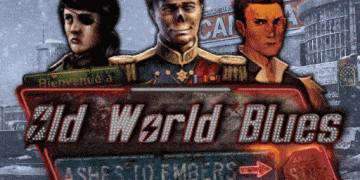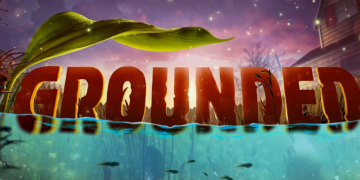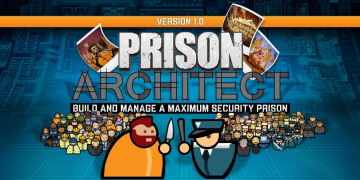What is the advantage of using Quick format when formatting a drive in Windows?
Without “Quick format”, it’s much slower, but it scans through the entire drive and examine each block to see if there is any bad sector (or cell block).
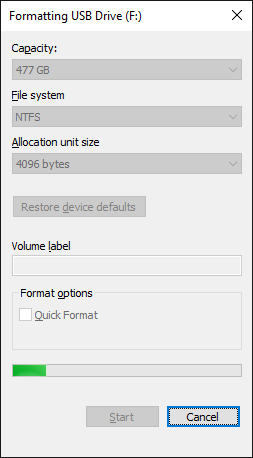
One analogy example would be that a Quick format is like, when you go to doctor for a check-up, and they just ask you weight and height and do a quick physical, on the other hand without the quick format option it is like a full physical and all other tests, hence why it takes so much time to format.
It’s recommended to then use Crystal Disk Mark to run an analysis on the drive. CrystalDiskMark is an open source disk drive benchmark tool for Microsoft Windows from Crystal Dew World. Based on Microsoft’s MIT-licensed Diskspd tool,[2] this graphical benchmark is commonly used for testing the performance of solid-state storage. It works by reading and writing through the filesystem in a volume-dependent way. It generates read/write speeds in sequential and random positions with varying numbers of queues and threads. Solid-state drives tend to excel at random IO, as unlike hard drives, they do not need to seek for the specific position to read from or write to.