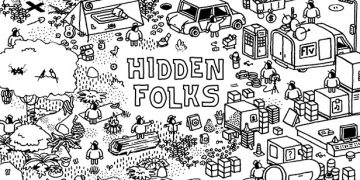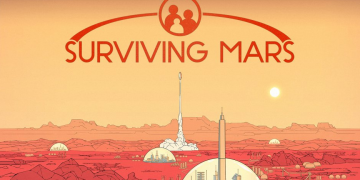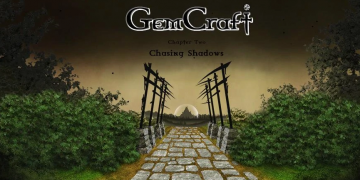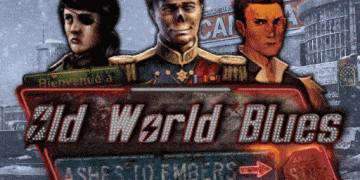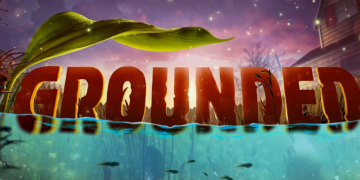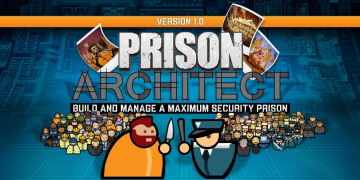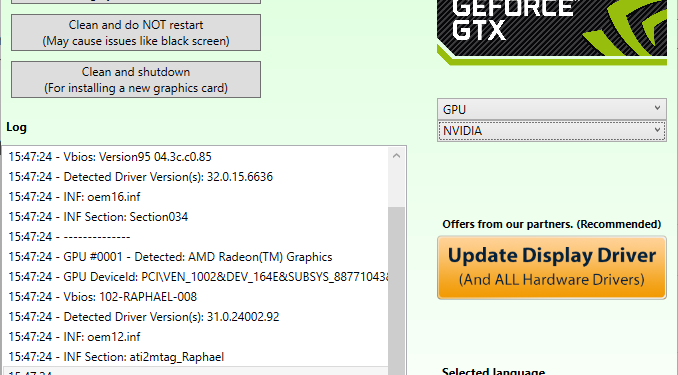When updating or reinstalling NVIDIA graphics drivers, leftover files and settings can sometimes cause issues. That’s where Display Driver Uninstaller (DDU) and NV CleanInstall come in—two powerful tools that ensure a fresh and optimized installation. This guide walks you through the process, helping you achieve a clean driver setup for the best performance.
This is very useful if you are having issues with certain driver versions, as of 2025 there has been notable issues with Nvidia Driver releases.
How to Use DDU and NV CleanInstall for a Clean GPU Driver Installation
If you’re experiencing driver-related issues, performance drops, or simply want a fresh start with your NVIDIA graphics drivers, using DDU and NV CleanInstall can help. These tools ensure that old driver files and settings don’t interfere with new installations.
Step 1: Preparing for the Clean Installation
Before starting, download the latest versions of:
- DDU (Display Driver Uninstaller) – Available here
- NV CleanInstall – Available here
- The latest NVIDIA drivers from the official website. ( Not recommended, NV Clean Install provides you will the ability to download the driver you want )
Step 2: Using DDU to Remove Old Drivers
- Boot into Safe Mode – This prevents Windows from reinstalling drivers automatically.
- Run DDU – Select your GPU brand (NVIDIA) and choose the Clean and Restart option.
- Restart your PC – Your system will now be free of old driver files.
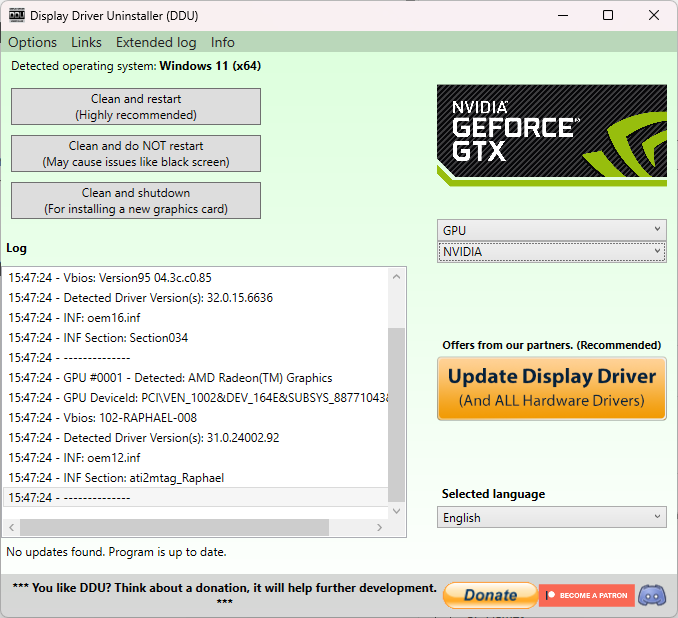
Step 3: Installing Drivers with NV CleanInstall
- Launch NV CleanInstall – It allows you to customize your NVIDIA driver installation.
- Select the latest driver – You can download it directly or use a previously downloaded file.
- Customize installation – Remove unnecessary components like telemetry and GeForce Experience.
- Install the driver – NV CleanInstall ensures a lightweight and optimized setup.
Final Steps
- Restart your PC once the installation is complete.
- Verify driver installation using Device Manager or NVIDIA Control Panel.
- Enjoy a clean, optimized graphics driver setup!
Using DDU and NV CleanInstall can help improve stability, reduce bloat, and ensure a smooth gaming experience. Have you tried these tools before? Let me know if you need further guidance! 🚀