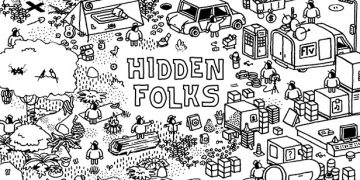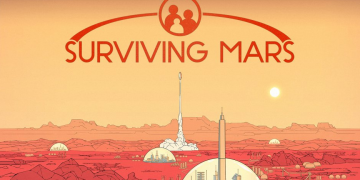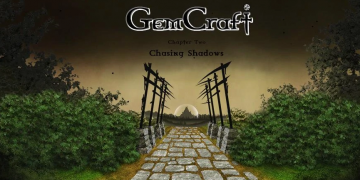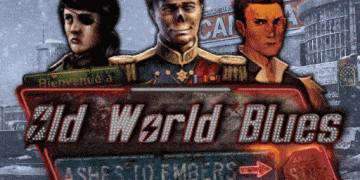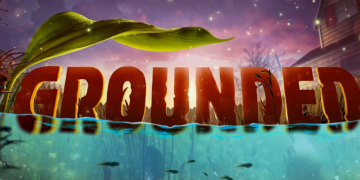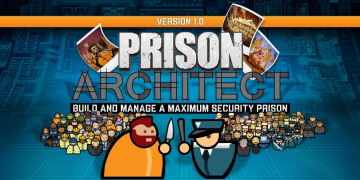How to Set Up the SWAT 4 Unofficial Patch to See Servers in the Game List
SWAT 4, a classic tactical shooter, lost its official multiplayer support when GameSpy shut down its master server. However, thanks to the dedicated community, an unofficial patch allows players to restore the server list and continue enjoying online matches. Here’s how you can set it up.
Step 1: Download the Unofficial Patch
The SWAT 4 community has developed a master server patch that redirects the game’s server queries to an alternative service. You can find the patch on sites like SWAT 4 Docs or community forums.
Step 2: Locate Your Game Directory
Before installing the patch, you need to find your SWAT 4 installation folder. If you have the GOG version, it is typically located at:
C:\GOG Games\SWAT 4C:\Program Files (x86)\GOG Galaxy\Games\SWAT 4
For other versions, check your installation path.
Step 3: Install the Patch
- Download the correct version of the patch based on your game edition (Standard, Gold Edition, or The Stetchkov Syndicate).
- Extract the patch files and locate the
Engine.dllfile. - Replace the existing
Engine.dllin the appropriate folder:- SWAT 4 (Base Game) →
Content\System\Engine.dll - SWAT 4: The Stetchkov Syndicate →
ContentExpansion\System\Engine.dll
- SWAT 4 (Base Game) →
Step 4: Modify the Hosts File (Optional)
If the patch does not work immediately, you may need to manually redirect the game’s server queries:
- Open Notepad as Administrator.
- Navigate to
File > Open…and enter:%SystemRoot%\system32\drivers\etc\hosts - Add the following lines at the bottom:
116.202.1.82 swat4.available.gamespy.com 116.202.1.82 swat4.master.gamespy.com 116.202.1.82 swat4.ms15.gamespy.com 116.202.1.82 swat4xp1.available.gamespy.com 116.202.1.82 swat4xp1.ms16.gamespy.com - Save and close the file.
Step 5: Launch the Game and Check the Server List
- Start SWAT 4.
- Click Join Game in the multiplayer menu.
- If the patch was installed correctly, the server list should populate with active games.
Troubleshooting
- If the server list does not appear, try restarting your PC.
- Ensure your firewall is not blocking SWAT 4’s network access.
- Check community forums for updated patches or fixes.
With this setup, you should be able to see and join multiplayer servers in SWAT 4 once again. Enjoy the tactical action!
How to View SWAT 4 Servers via SWAT 4 Stats Online
With the patch, SWAT4Stats Website, players can still and join active servers. They have an active leaderboard of player rankings. Here’s how you can access the server list online.
Step 1: Visit SWAT4Stats Website
SWAT4Stats provides a real-time server browser that lists all available multiplayer games. You can access it here.
Step 2: Browse Available Servers
Once on the site, you’ll see a list of active servers, including:
- Server Name
- Player Count
- Game Mode (CO-OP, VIP Escort, etc.)
- Ping & Region
Step 3: Join a Server
- Copy the server IP address from the SWAT4Stats website.
- Launch SWAT 4 and go to the Multiplayer menu.
- Click Direct IP Join and paste the copied IP.
- Hit Connect to join the game.
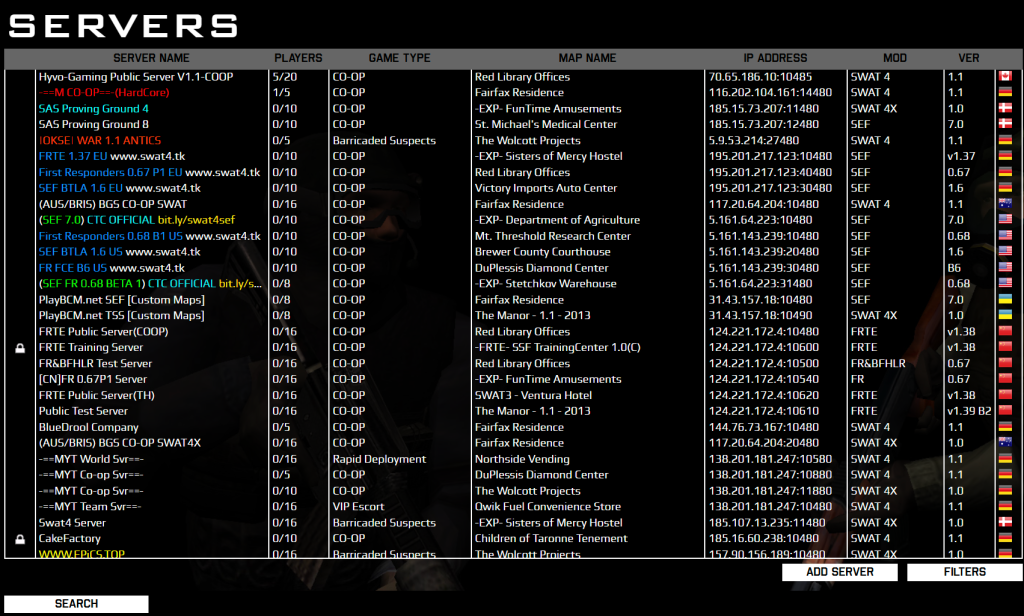
Hosting a SWAT 4 Server with Citadel Servers
If you want to host your own SWAT 4 multiplayer server, it can be rather complicated to self-host due to a lack of information/infrastructure, there is one hosting company Citadel Servers offers a reliable solution with instant setup and full customization options. Here’s how you can get started:
Step 1: Choose a Hosting Plan
Citadel Servers provides dedicated SWAT 4 game servers with flexible pricing based on the number of player slots. You can configure your server with custom rules, mods, and admin settings.
Step 2: Configure Your Server
Once you’ve rented a server, you’ll have access to a game control panel that allows you to:
- Modify server settings (game mode, maps, player limits).
- Install mods and plugins easily.
- Set up password protection for private matches.
- Enable DDoS protection to secure your server.
Step 3: Access Your Server
After setup, you can start, stop, or restart your server anytime through the control panel. Players can join your server via the multiplayer menu in SWAT 4.
Step 4: Troubleshooting & Support
Citadel Servers offers 24/7 support and FTP access for advanced configurations. If you encounter issues, their support team can assist with setup and optimization.