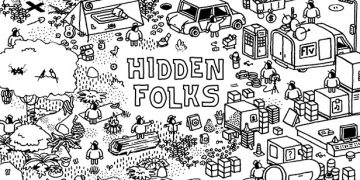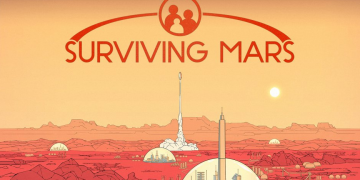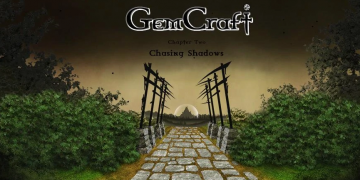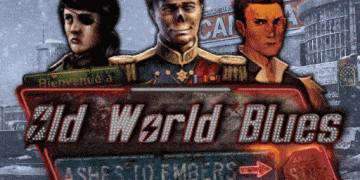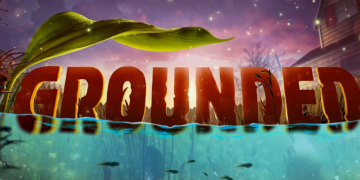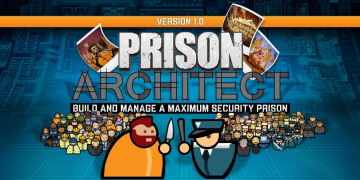Everyone hates it when you’re trying to manage a repository on github and an error occurs. In this case attempting to push to origin ( github ) by uploading your content and it times out.
error: RPC failed; curl 55 Send failure: Connection was aborted
Log:
Enumerating objects: 18, done.
Counting objects: 100% (18/18), done.
Delta compression using up to 4 threads
Compressing objects: 100% (15/15), done.
remote: fatal: pack exceeds maximum allowed size
error: RPC failed; curl 55 Send failure: Connection was aborted
fatal: the remote end hung up unexpectedly2.20 MiB/s
Writing objects: 100% (18/18), 2.25 GiB | 6.18 MiB/s, done.
Total 18 (delta 2), reused 0 (delta 0), pack-reused 0
fatal: the remote end hung up unexpectedly
Everything up-to-dateGitHub has a limit on the maximum size of a pack that’s transmitted during a push to prevent denial of service attacks. That limit is 2 GB, and you’re trying to push more data than that.
You should try to push data more incrementally. For example, if you were trying to push twelve commits with git push origin main, you could try to push a few at a time by doing git push origin main^8:main, then git push origin main^4:main, and then git push origin main. That will push the first four commits, then the next four, and then the final four.
If you are using the GIthub Desktop application, you can select the files in part by holding shift and clicking the positions you want, then press spacebar, this will cause the files to be selected in-between the two points you selected.
If you have one giant commit you’re trying to push, you’ll need to split it up into smaller commits and then push those incrementally.