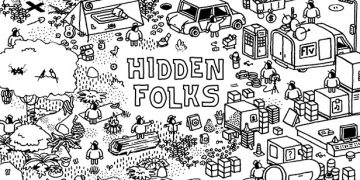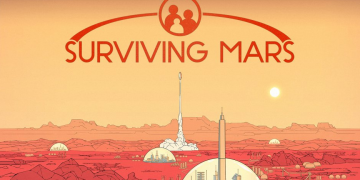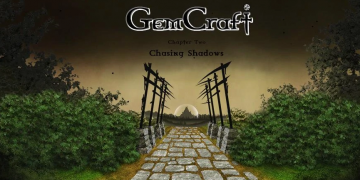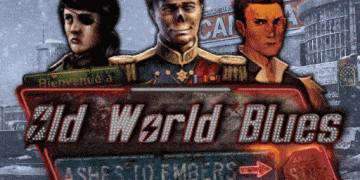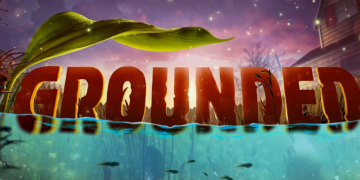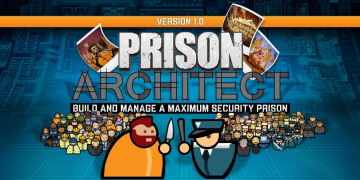Everyone hates it when you’re trying to manage a repository on github and an error occurs. In this case attempting to push to origin ( github ) by uploading your content and it reports this error “The repository does not seem to exist anymore. You may not have access, or it may have been deleted or renamed”.
Github Desktop error "The repository does not seem to exist anymore. You may not have access, or it may have been deleted or renamed."
Resolution one:
Check that you are an active contributor on the repository in question, it may be a permissions issue. The repository owner should be able to see and list of Contributor for the project. You can request him to add you in contributor list and this error will disappear.
Resolution two:
Try logging out of the github desktop application by going to File > options > Signout
Resolution three:
As shown in this error, it is the result of an invalid local path. Either because it includes invalid characters, or because you don’t have write/admin access to it (read access is not enough).
If you can, clone again that repo in a different path and open it with GitHub Desktop, and see if the issue persists.