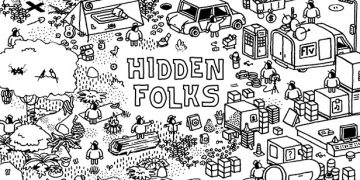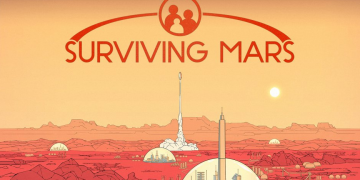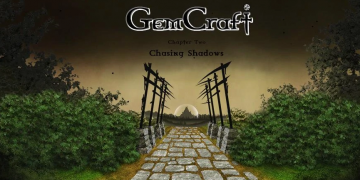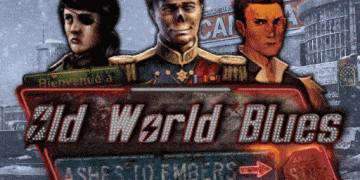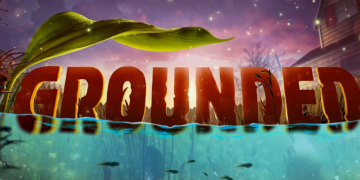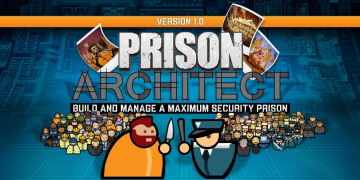Breaking Down the AW3423DWF’s 10-Bit Mode at 165Hz: A Step-by-Step Guide
A common concern among users of the AW3423DWF gaming monitor is the sub-optimal video modes included with its default EDID (Extended Display Identification Data). Notably, the monitor’s 165Hz refresh rate mode supports only 8-bit color, which can hinder the quality of HDR (High Dynamic Range) visuals. Meanwhile, achieving 10-bit color typically requires lowering the refresh rate to 100Hz—far from ideal for gamers seeking the best combination of color depth and smooth motion.
Unlocking 10-Bit Color at 165Hz
Several users have reported success in configuring custom resolutions to enable 10-bit color at higher refresh rates, such as 144Hz and even 157Hz, using tools like Custom Resolution Utility (CRU) or NVIDIA/AMD drivers. By adjusting the timing settings to “reduced,” they were able to push beyond the factory limitations.
Taking this approach even further, one user managed to tighten the display timings enough to successfully unlock 10-bit color at 165Hz, proving that even the maximum advertised refresh rate can support richer color depth.
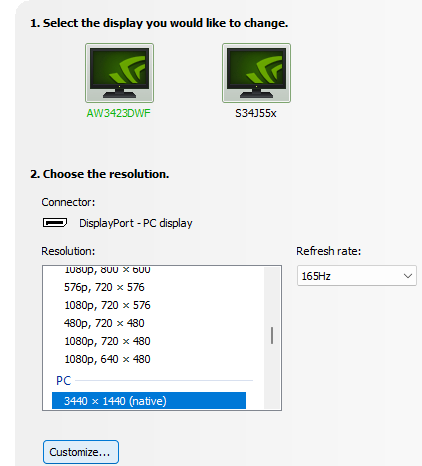
Step-by-Step Guide to Enable 10-Bit Color at 165Hz
If you’re looking to replicate this breakthrough, follow these steps:
- Create a Custom Resolution
Open CRU, NVIDIA Control Panel, or AMD Radeon Software and navigate to custom resolution settings. (Refer to official guides if you’re unfamiliar with this process.) - Set the Resolution & Refresh Rate
- Resolution: 3440×1440
- Refresh Rate: 165Hz
- Configure the Timing Settings
- Select Manual Timing mode.
- Adjust Total Pixels as follows:
- Horizontal: 3520
- Vertical: 1475
- Verify Pixel Clock Value
Ensure the Pixel Clock reads 856.68 MHz before saving. - Apply and Enable the New Resolution
Save your custom resolution and activate it through your GPU control panel or Windows settings. If successful, Windows and your GPU driver settings should display 10-bit color support.
Final Thoughts
While this method has proven successful using NVIDIA graphics cards, it should theoretically work with AMD drivers as well, though this remains untested. Individual display units may vary in their ability to handle these tighter timings, but if successful, users can enjoy the full advertised refresh rate alongside rich 10-bit HDR and SDR visuals.
Have you tried this method? Share your experience and let us know if these settings work for you!