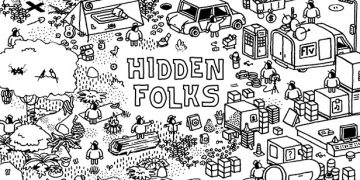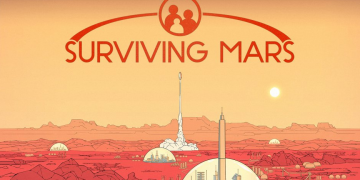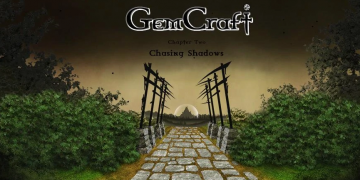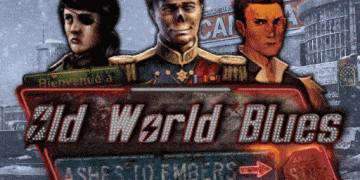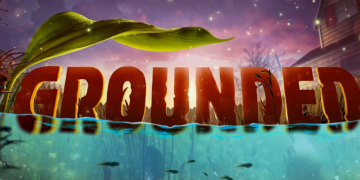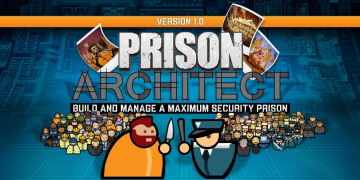Garry’s Mod, GMOD or Garry’s Mod 13 has various launch Launch Options which affect your game experience differently, bellow we list some of these.
First things first, follow these steps, these will show you how to set launcher options on your game.
- In your Steam Library, right-click Garry’s Mod and click on properties
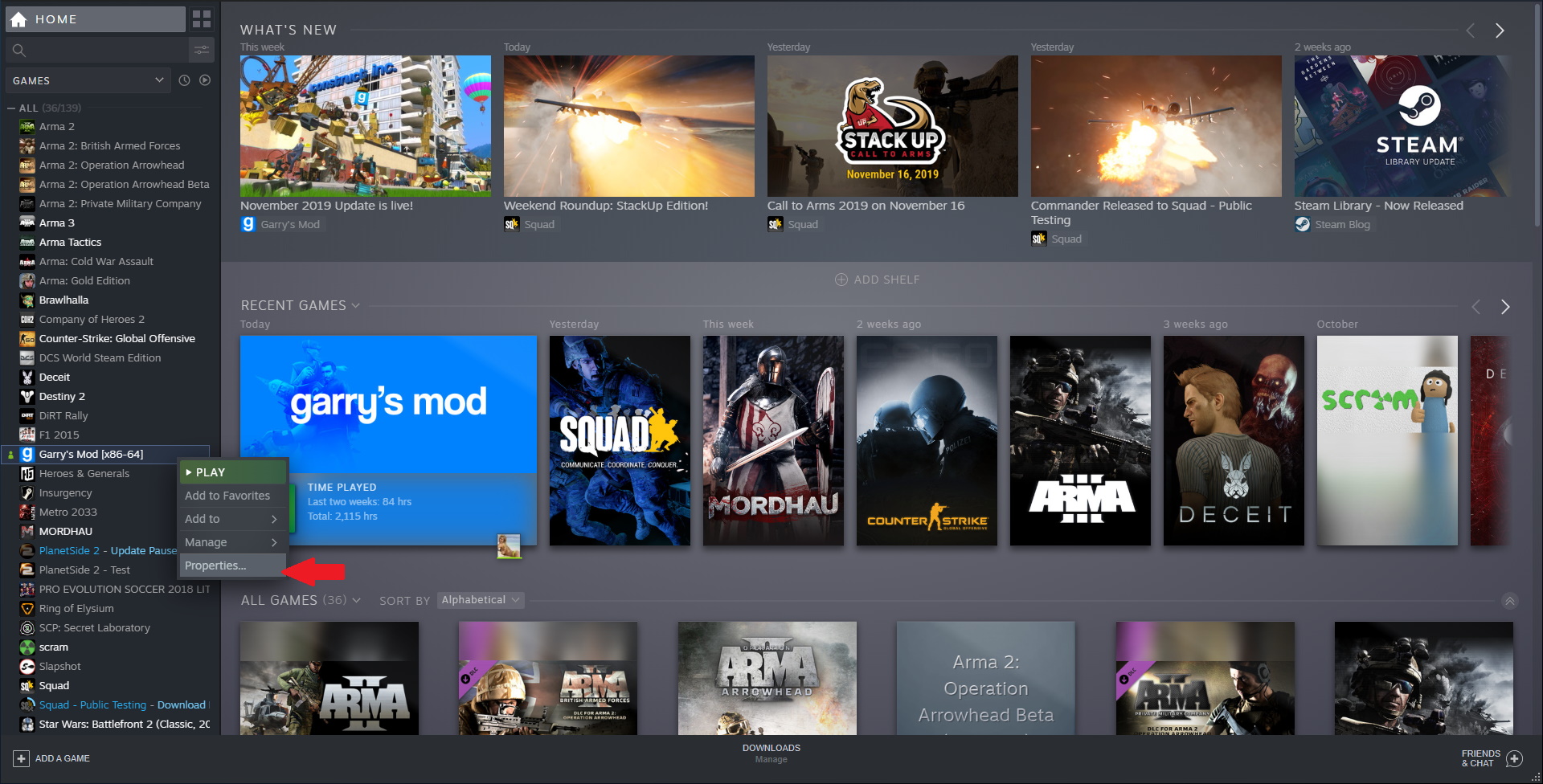
- Click on set launch options
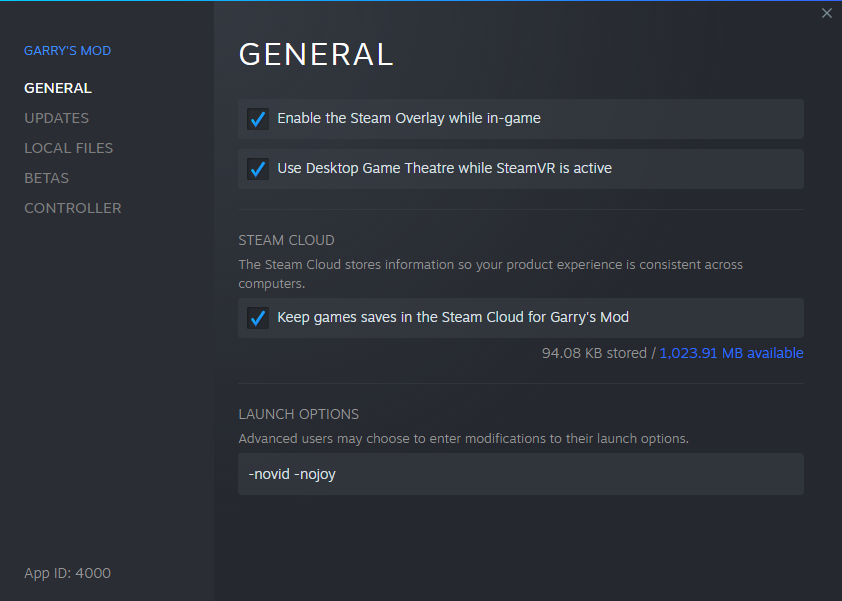
- You can enter launch options here
| Command | Description |
|---|---|
| -novid | Skips the Garry’s Mod Intro |
| -dxlevel 90 | Sets the Graphic Version to DX 9.0 which is the best one for Garry’s Mod in order to get a good balance between FPS and Graphics Quality |
| -high | Sets gmod to high priority |
| -console | Opens up the console as soon as you start the game |
| -threads “number” | Gmod will use the amount of threads that you set. If you don’t know how much threads your CPU has, google your CPU |
| -nod3d9ex | Helps to remove Strain GPU based |
| -nojoy | Removes Joystick Support for more RAM |
| -heapsize “number” | Sets the Amount of RAM Gmod is allowed to useSpoiler: Examples |
| -processheap | Lowers FPS a bit, however will reduce FPS jumpings and make the Number more stable (better for recording) |
| -r_emulate_gl | Emulates OpenGL on Windows, provides a framerate boost for most GPUs |
| -condebug | Writes a log file of the console to steamapps\common\GarrysMod\garrysmod\console.log |
After you’ve chosen some commands, enter them in this format (a space between each)
-nojoy -high
If you freeze as a result of giving too much ram to gmod or just in general freeze, you can forceclose gmod with task manager or by typing this into command prompt:
64 bit beta:taskkill /f /im gmod.exe
Regular:taskkill /f /im hl2.exe