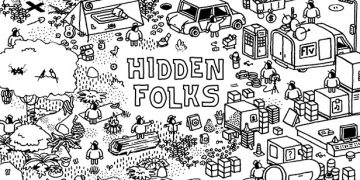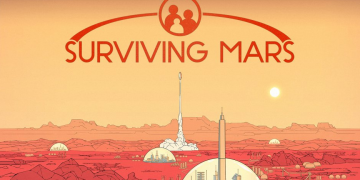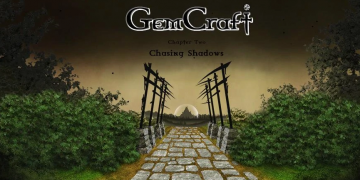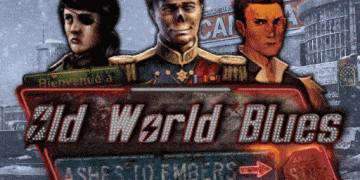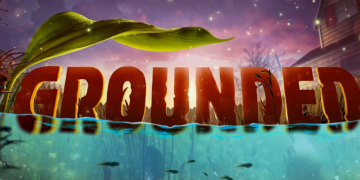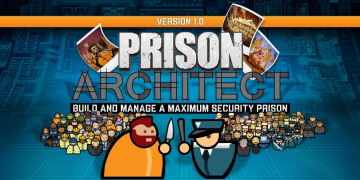How do I enable the DSA MSC in Windows 10 and Windows 11?
- Right click on Start button and select Control Panel;
- Select Programs and Features;
- In the left pane press on Turn Windows features on or off;
- Expand node Remote Server Administration Tools > Role Administration Tools > AD DS and AD LDS Tools;
- Check item AD DS Tools and press OK.